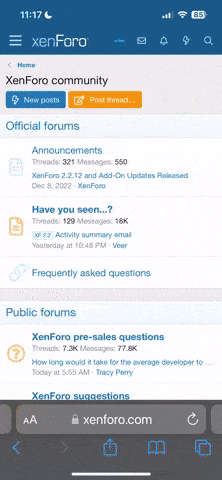netzrate
Dat Chefchen
Teammitglied
Administrator
Persönlich bekannt
Zockerclub
Über 18 Jahre alt!
Top Posters des Monats
Hallo zusammen,
wenn Ihr in die vBadvanced Links Directory vorschaubilder einfügen wollt so ist das ganze sehr einfach:
Einfach in die Templates gehen und in dem enstprechenden Style im Template "adv_links_linkbit" nach dem folgenden Code suchen:
(ganz oben)
Diesen dann mit dem Code hier ersetzten:
Und schon bekommt man in der Spalte vorne einen Screen-Shoot angezeigt!
Das ganze ist getestet mit der Version 2.0.1 auf einem vBulletin 3.6.x
Viel Spaß!!
Micha
wenn Ihr in die vBadvanced Links Directory vorschaubilder einfügen wollt so ist das ganze sehr einfach:
Einfach in die Templates gehen und in dem enstprechenden Style im Template "adv_links_linkbit" nach dem folgenden Code suchen:
(ganz oben)
Code:
<tr>
<td class="alt2"><img alt="" src="$stylevar[imgdir_statusicon]/$link[folder].gif" /></td>
<td class="alt1"><span style="float:$stylevar[right]">Diesen dann mit dem Code hier ersetzten:
Code:
<tr>
<td class="alt2"><a href="showlink.php?l=$link[linkid]" target="_blank">
<img src="[URL]http://www.artviper.net/screenshots/screener.php?url[/URL]=
$link[linkurl]&w=240&h=180&sdx=1024&sdy=768
&q=90" alt="artViper thumbnails" longdesc="[url=http://www.artviper.net/tools.php]Website Tools artViper - mootools / website thumbnail / tag cloud[/url]" />Und schon bekommt man in der Spalte vorne einen Screen-Shoot angezeigt!
Das ganze ist getestet mit der Version 2.0.1 auf einem vBulletin 3.6.x
Viel Spaß!!
Micha